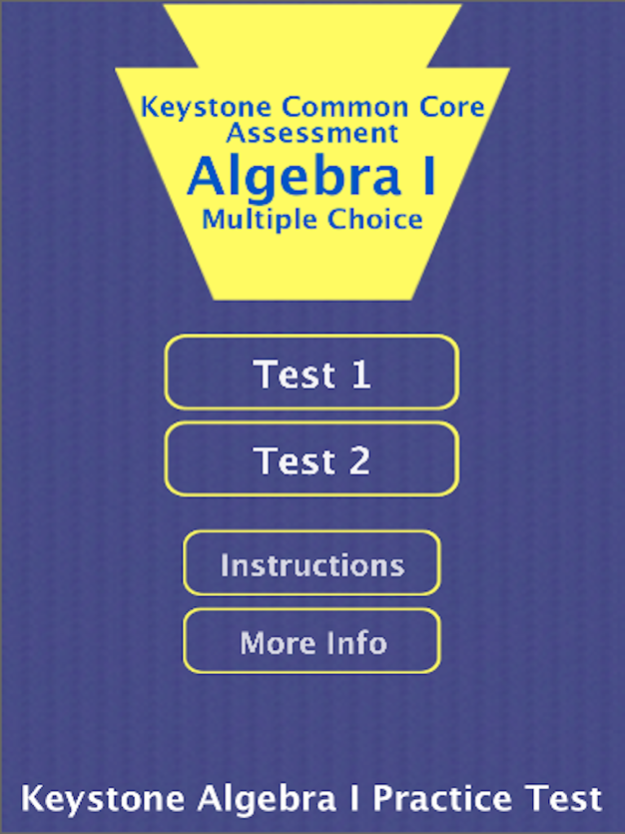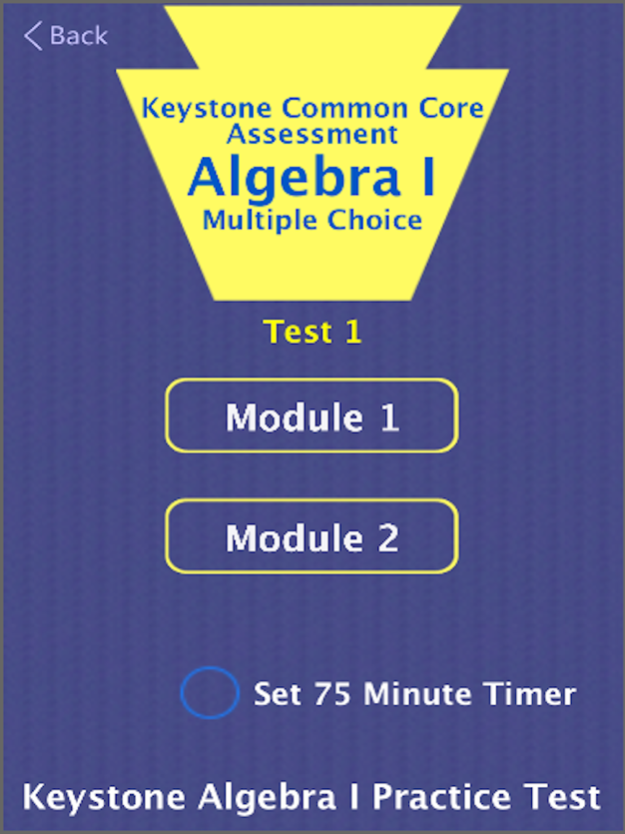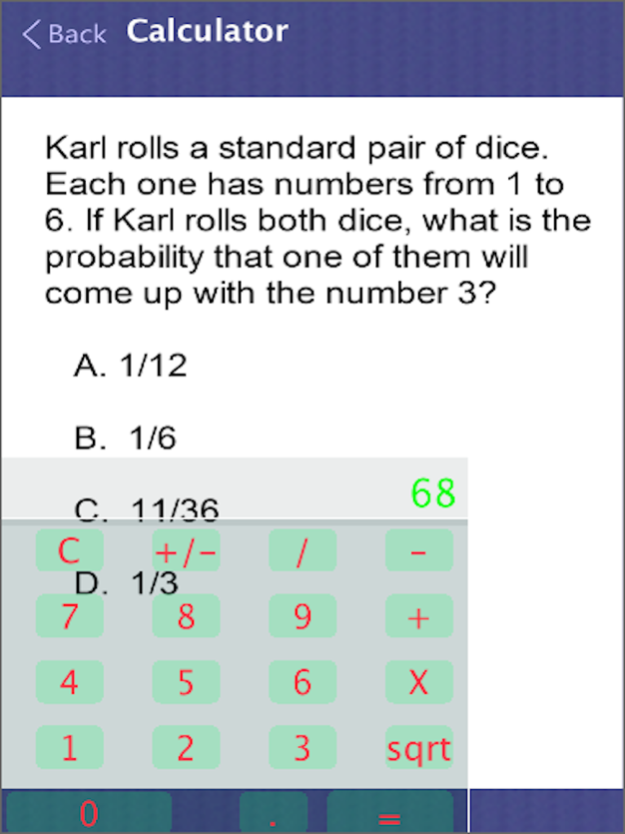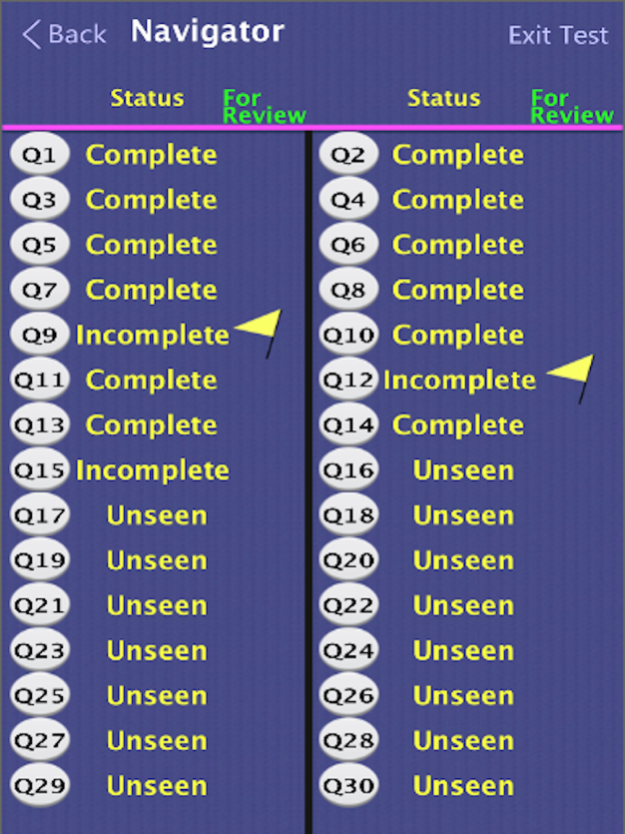Keystone Alg I Practice Tests 4.0
Paid Version
Publisher Description
Updated for iOS 11.
This app has two practice tests, each with two modules for a total of 120 multiple choice questions and complete solutions. Some of the multiple choice questions emulate constructed-response type questions.
This math practice test simulates the actual test environment and typical questions asked on the real test. This practice test covers most of the possible questions likely to appear on the computer based test and will help you prepare by testing your knowledge. It also provides solutions to help reinforce the methodology in solving the problems.
Simulating the actual test experience when using this app will help you overcome some of the pre-test jitters before taking the actual test.
The practice test app includes:
* 120 Multiple-choice questions in two tests, each with two modules
* Complete solutions
* Commonly used formula sheet
* Pop-up calculator
* Navigator to select questions in any order and status
of how many questions you've completed
* Flag selection to allow you to come back to a
question
* Scoring screen with estimated Keystone Algebra score
* Optional 75 minute timer to help you complete the
test on time
* Share your test results on Facebook and Twitter
This product is NOT affiliated with or endorsed by Data Recognition Corporation (DRC).
Apr 14, 2018
Version 4.0
This app has been updated by Apple to display the Apple Watch app icon.
Updated to compatibility with iOS11.
About Keystone Alg I Practice Tests
Keystone Alg I Practice Tests is a paid app for iOS published in the Kids list of apps, part of Education.
The company that develops Keystone Alg I Practice Tests is iPREPpress LLC. The latest version released by its developer is 4.0.
To install Keystone Alg I Practice Tests on your iOS device, just click the green Continue To App button above to start the installation process. The app is listed on our website since 2018-04-14 and was downloaded 5 times. We have already checked if the download link is safe, however for your own protection we recommend that you scan the downloaded app with your antivirus. Your antivirus may detect the Keystone Alg I Practice Tests as malware if the download link is broken.
How to install Keystone Alg I Practice Tests on your iOS device:
- Click on the Continue To App button on our website. This will redirect you to the App Store.
- Once the Keystone Alg I Practice Tests is shown in the iTunes listing of your iOS device, you can start its download and installation. Tap on the GET button to the right of the app to start downloading it.
- If you are not logged-in the iOS appstore app, you'll be prompted for your your Apple ID and/or password.
- After Keystone Alg I Practice Tests is downloaded, you'll see an INSTALL button to the right. Tap on it to start the actual installation of the iOS app.
- Once installation is finished you can tap on the OPEN button to start it. Its icon will also be added to your device home screen.